How to Setup and Use KODI IPTV

KODI IPTV is an Free app giving you access to your live IPTV subscription, including movies or series. This application is compatible with several media such as the android box, the phone or the tablet.
This step by step tutorial will provide you with instructions to install and use KODI on Firestick, Fire TV and Android TV Box.
How to Configure PVR IPTV Single Client KODI Krypton 17
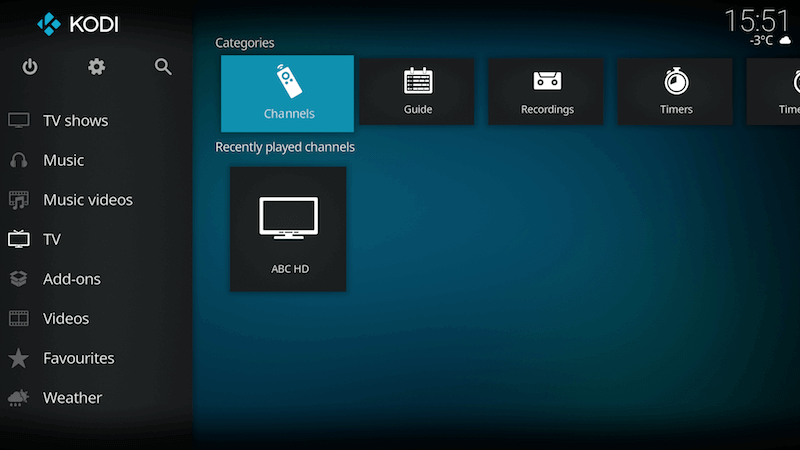
Select TV
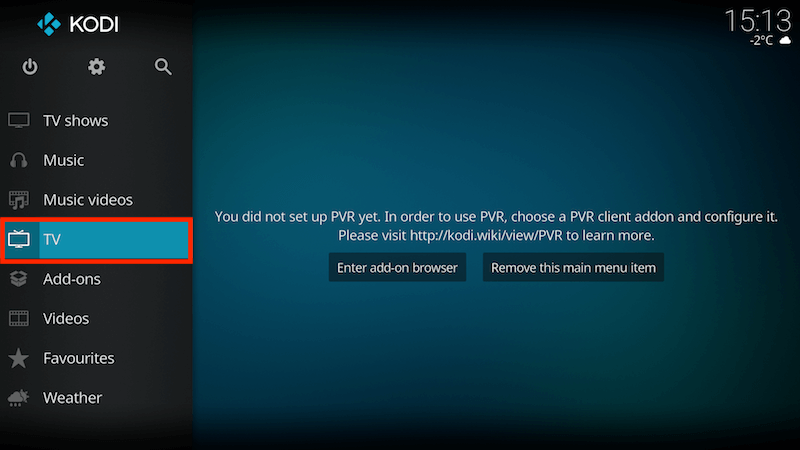
Now click on add-on browser.
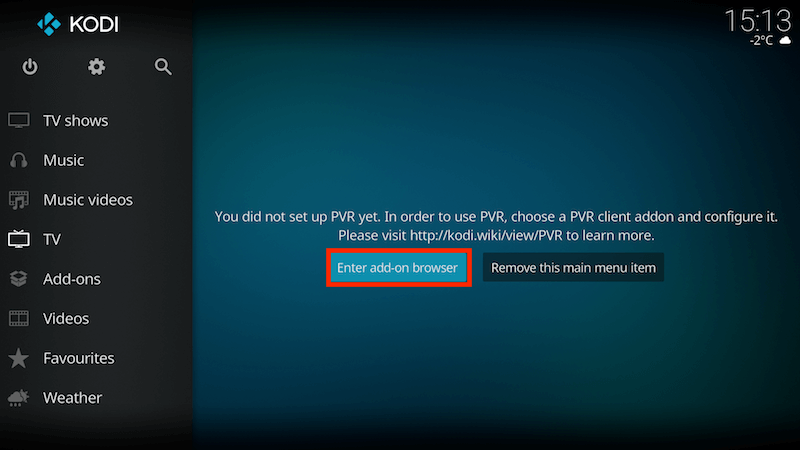
Select PVR IPTV Single Client

Now click on Enable
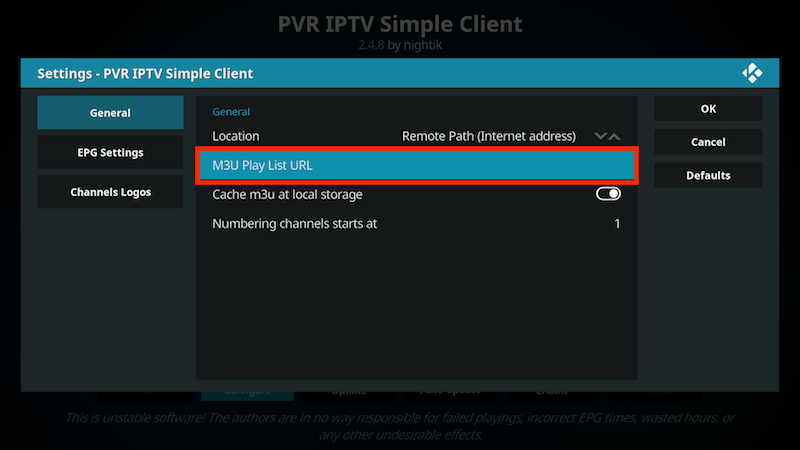
Then select URL from the M3U playlist
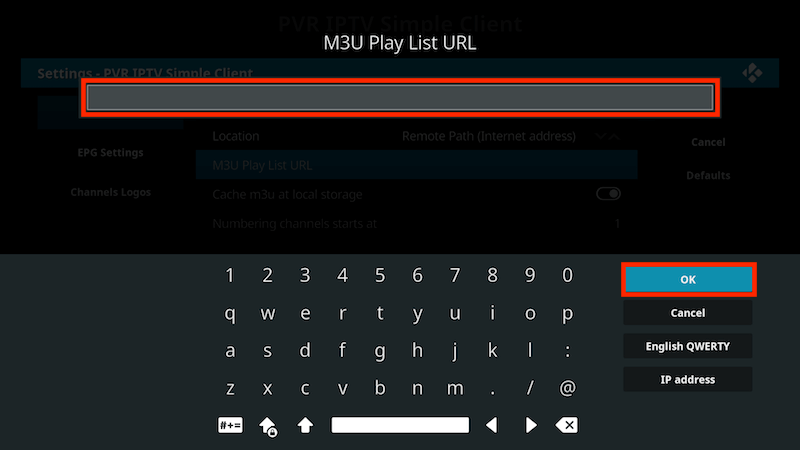
Enter your M3U URL and click OK to save your playlist.
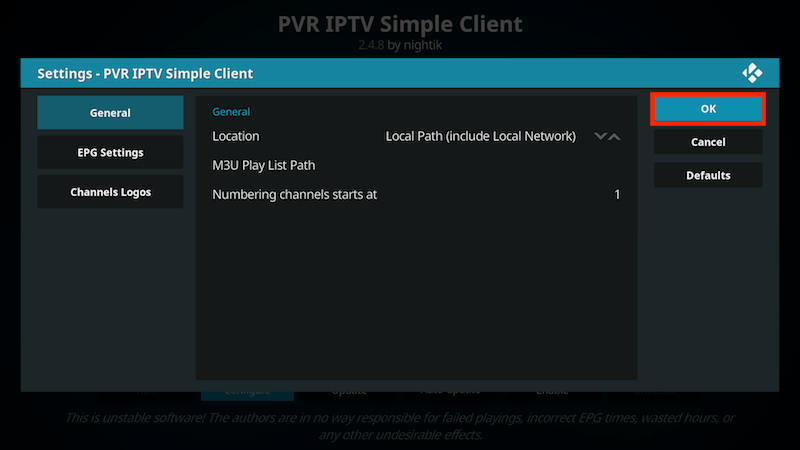
Click OK and enjoy the live channels!
It’s time to buy an iptv subscription for KODI, order here :KODI IPTV SUBSCRIPTION
Categories
Type your comment...
Name
Email
Looks good.
Please type something to post a comment.
Please enter your name.
Please enter a valid email address.