How to Setup and Use XCIPTV
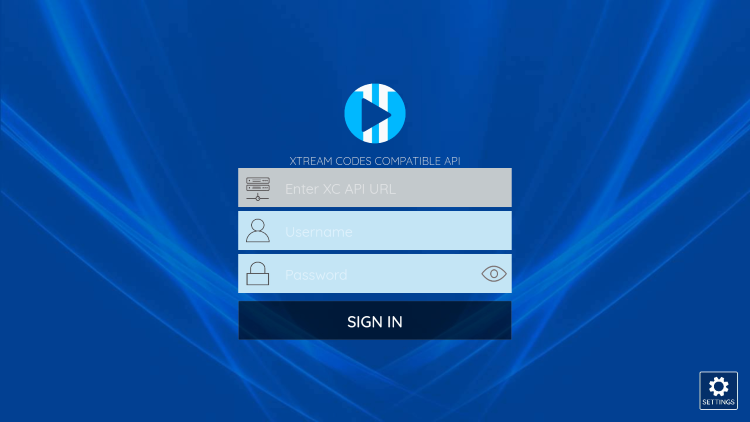
XCIPTV is a Free app giving you access to your live IPTV subscription, including movies or series. This application is compatible with several media such as the android box, the phone or the tablet.
In this tutorial, we will show you how to install and configure IPTV subscription on XCIPTV
How to Install XCIPTV APP on Firestick/Fire TV
1. Launch Downloader
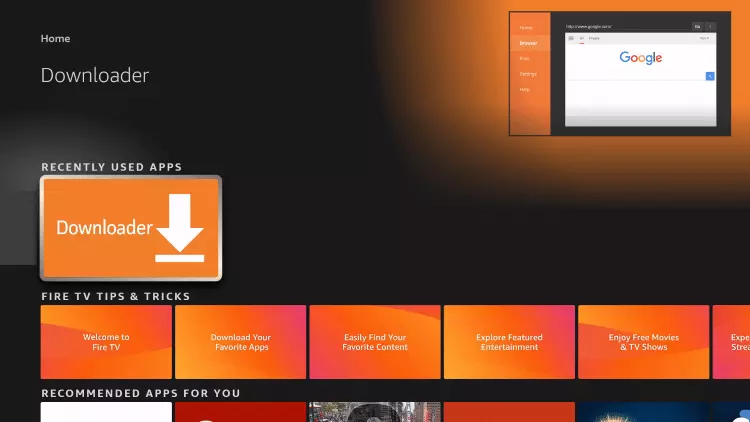
2. Click the URL box
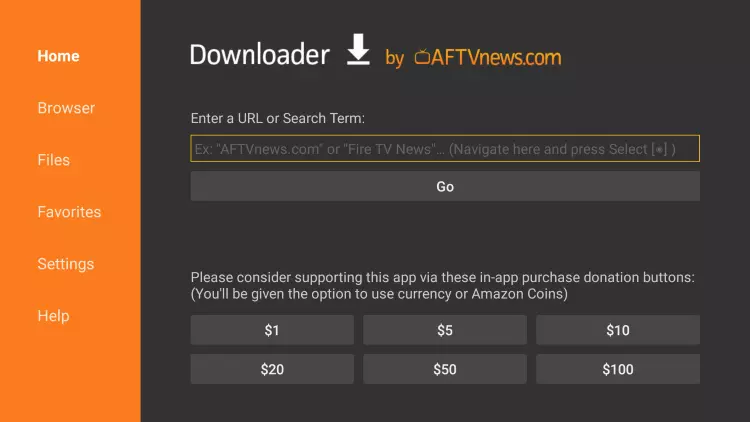
3. Enter in the following URL and click Go – troypoint.com/xc
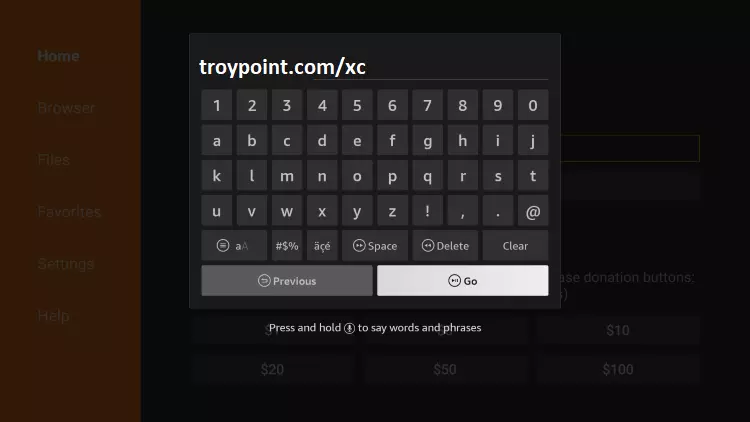
4. Wait for the app to download
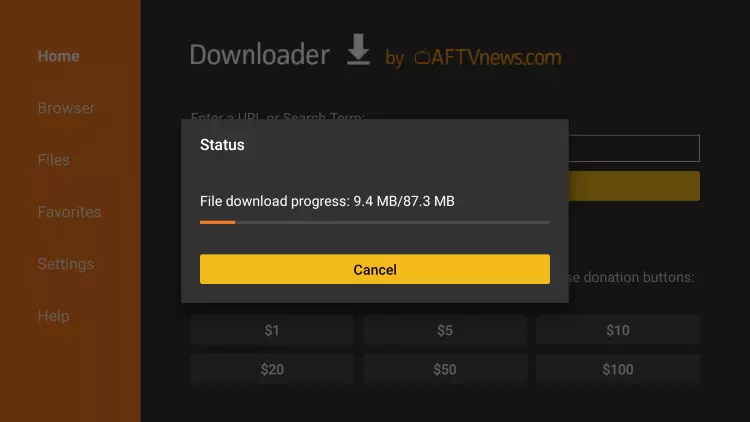
5. Click Install
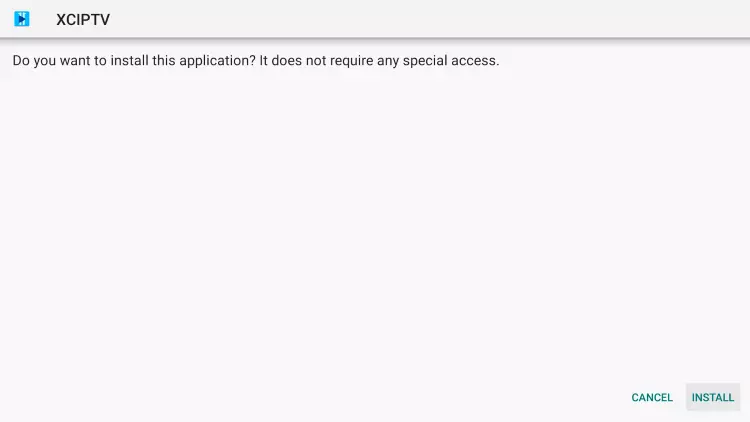
6. Click Done
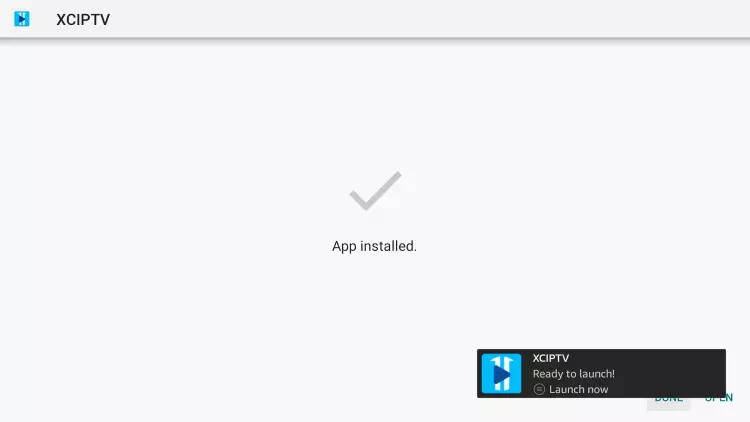
7. Launch the IPTV player.

8. You have successfully installed XCIPTV APK on your device!
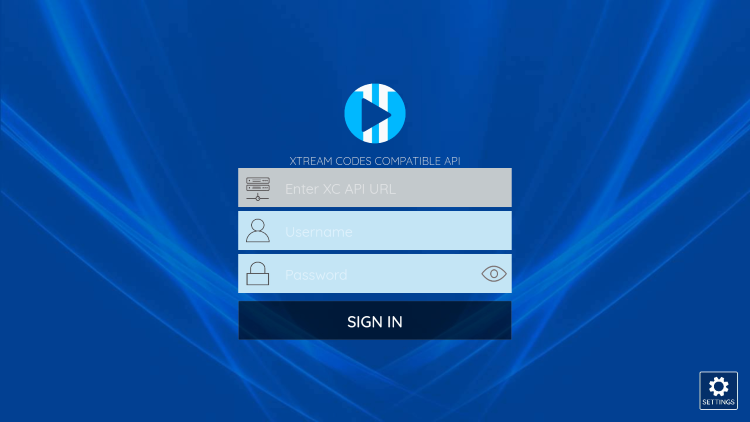
When first launching XCIPTV you are prompted to enter login information for your IPTV service.
As mentioned previously, this can be done through Xtreme Codes API or using an M3U URL. This information can usually be found within a confirmation email.
How to Install XCIPTV Player on Android Devices
1. Android device and go to Play Store.
2. Browse for XCIPTV Player in the Google Play Store.
3. Select Install to install the IPTV Player on your Android device.
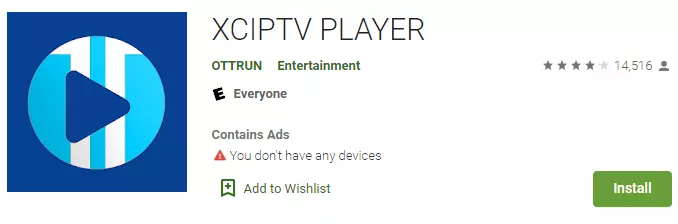
4. Wait for the installation to finish and open the IPTV Player app.
5. Launch the IPTV player.

6. You have successfully installed XCIPTV APK on your device!
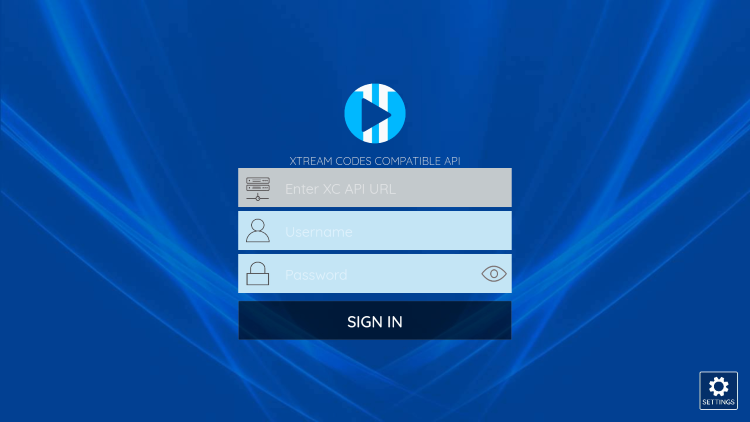
When first launching XCIPTV you are prompted to enter login information for your IPTV service.
How to setup IPTV subscription on XCIPTV Player
When first launching XCIPTV you are prompted to enter login information for your IPTV service.
As mentioned previously, this can be done through Xtreme Codes API or using an M3U URL. This information can usually be found within a confirmation email.
1. Enter your IPTV service login credentials and click Sign In when finished.
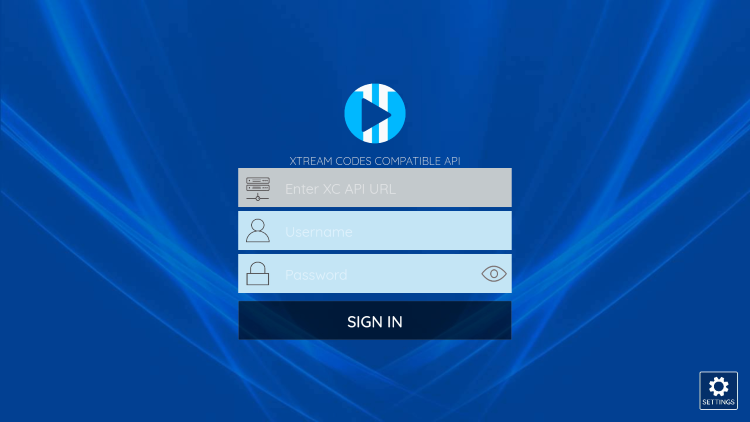
2. Click Allow.
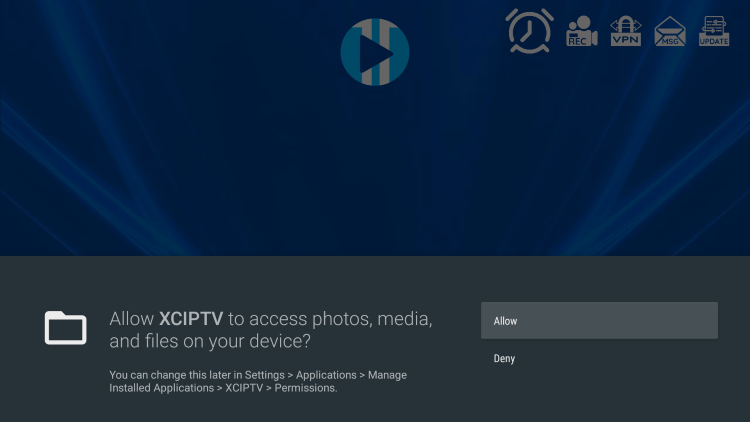
3. Wait a minute or two for the media contents to load.
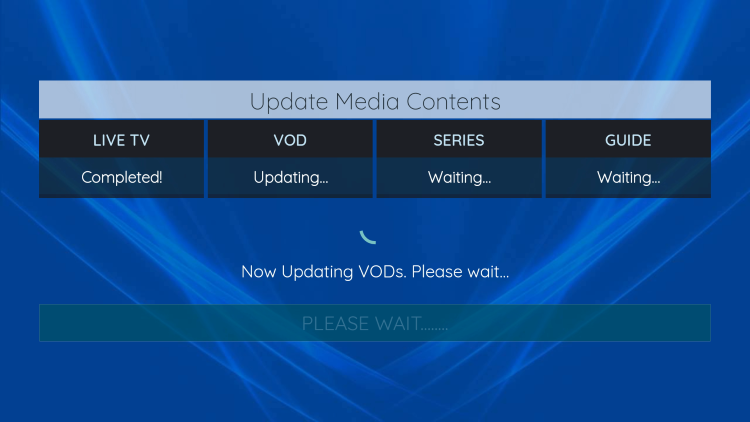
That’s it! You have successfully set up XCIPTV APK with your preferred IPTV service.
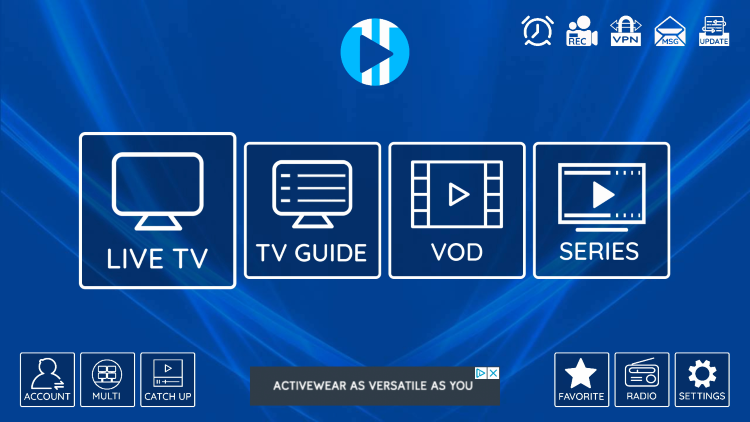
It’s time to buy an IPTV subscription for XCIPTV, order here :XCIPTV SUBSCRIPTION